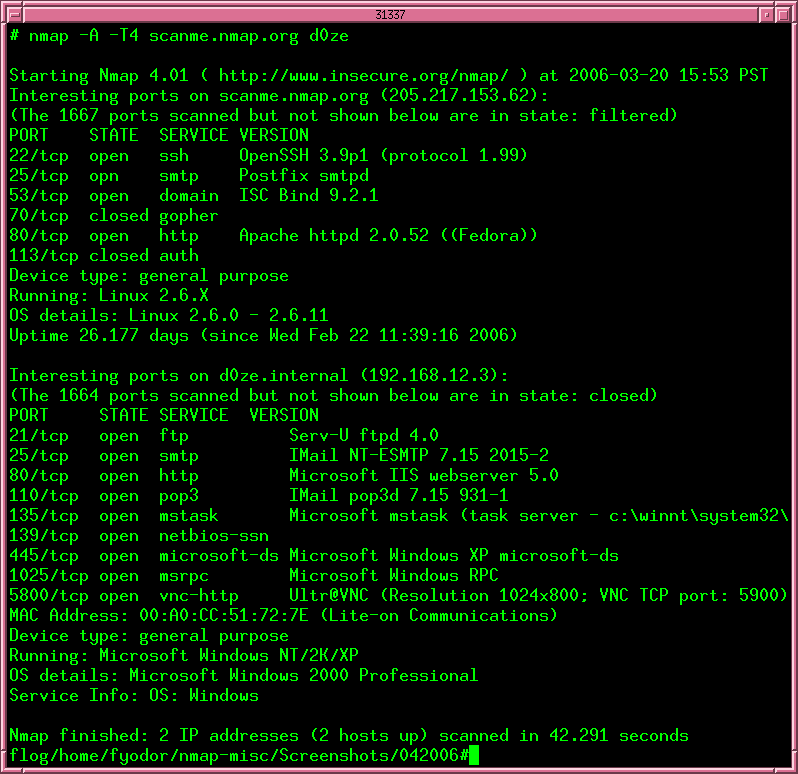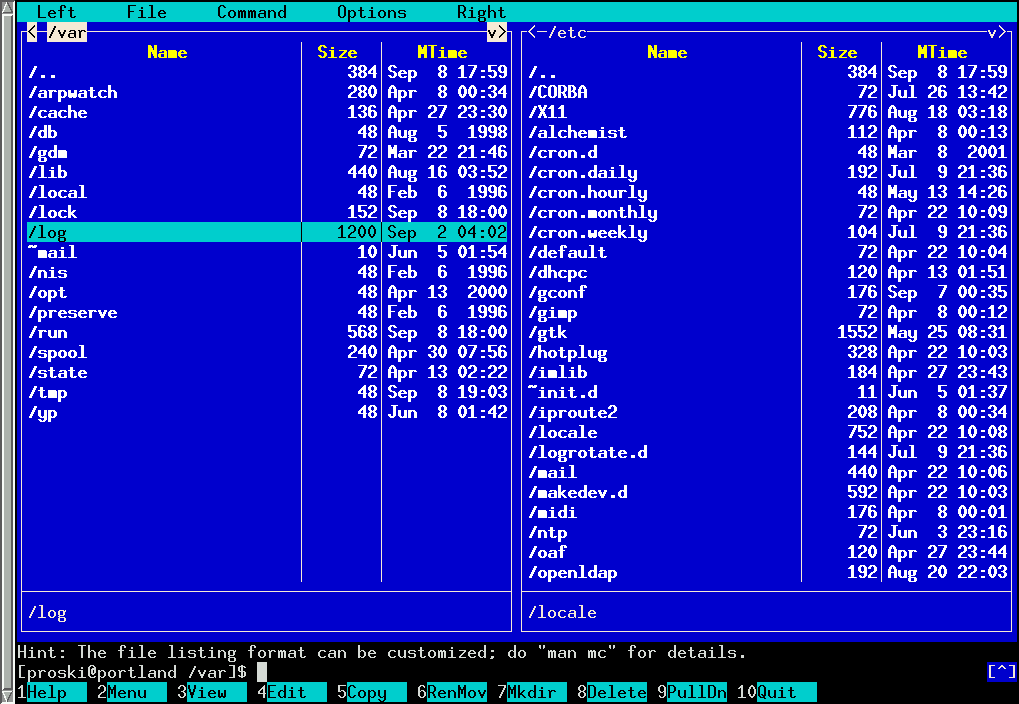I have already talked about NeoOffice
in one of the first post
the new direction of this blog.
As stated in the introduction on Italian site, the project is "
based suite of office programs OpenOffice.org, NeoOffice has integrated dozens of native Mac features and can import, edit, and exchange files with other programs for ' office as popular as Microsoft Office .
on Mac OS X there are other suites, of course, always free, as well as NeoOffice.
The oldest is DigitTools project, released as freeware, is now arrived at version 2.0. Unfortunately, the manufacturer's website
be for sale by product and version 2.0 seems to have lost all trace. If you can find it let me know. Well this is is a risk of Freeware.
suite alternative to Microsoft Office, better known today, is certainly
OpenOffice.Org available for Windows, Linux, Mac OS X. Although this software is free and open source under the GNU General Public License (GPL). The suite includes a word processor, a spreadsheet, a program to make presentations, a generator of mathematical functions, a vector graphics tool and a program for managing data type database. The two defects in this suite on Mac OS X are the need to install the X11 graphical environment and not being integrated with the graphical environment of Mac OS X.
Another suite, this time freeware, is
StevePerfect . This is a suite that includes a word processor, image viewer, an e-mail client, a dictionary, a QuickTime viewer, mp3 player, a streaming quicktime viewer, a notepad-style editor, a program of text- to-speech, and a voice recognition, a built-in help system and more. The most surprising thing is that everything is in less than 2 Mbytes and listen, listen, you can install on a USB stick and carry it around!

back to NeoOffice, we can say that all the benefits and programs in OpenOffice, without having the disadvantages mentioned above, that does not require installing x11 and is integrated with the graphical interface of the Mac a few days ago is the 2.2.2 patch that allows
directly import images from scanners and camera in NeoOffice.
the download page
also find all the detailed instructions for installation. What can I say more ... NeoOffice is a must have!
Even today that's all folks!