
Un riassunto di tutto il 2009 in pdf format
A summary of the whole of 2009 in pdf format
Lamps Led.pdf

svn co https: / / simdock.svn.sourceforge.net / svnroot / simdock simdock
To install all the dependencies
apt.get sudo install build-dep simdock
then type cd
simdock / trunk
. / configure
sudo make & & make install
\u0026lt;icon> / usr / share / icons/gnome-brave/32x32/apps/gnome-do.png \u0026lt;/ icon>
\u0026lt;name> gnome-do \u0026lt;/ name>
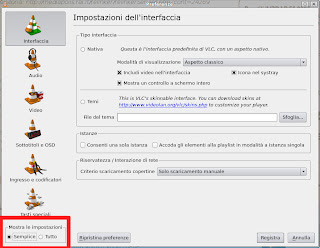
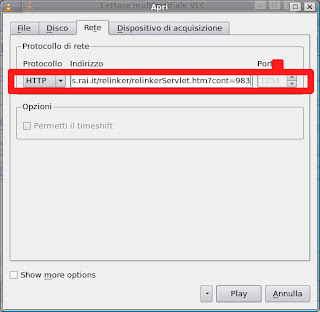

\u0026lt;icon> / usr/share/icons/hicolor/32x32/apps/openofficeorg3-writer.xpm \u0026lt;/ icon>
\u0026lt;description> oowriter \u0026lt;/ description>
<name>oowriter</name>
</SimDock>
<path>/usr/bin/oocalc</path>
<icon>/usr/share/icons/hicolor/32x32/apps/openofficeorg3-calc.xpm</icon>
<name>"OpenOffice.org
Calc"</name>
</SimDock>
<SimDock>
<icon>/usr/share/icons/hicolor/32x32/apps/openofficeorg3-draw.xpm</icon>
<name>"OpenOffice.org
Impress"</name>
</SimDock>
<SimDock>
<path>/usr/bin/oodraw</path>
\u0026lt;icon> / usr / share / pixmaps / vlc.png \u0026lt;/ icon>
\u0026lt;description> VLC \u0026lt;/ description>
\u0026lt;name> VLC \u0026lt;/ name>
\u0026lt;/ SimDock>
\u0026lt;SimDock>
\u0026lt;path> / usr / bin / lastfm \u0026lt;/ path>
\u0026lt;description> webradio \u0026lt;/ description>
\u0026lt;name> lastfm \u0026lt;/ name>
\u0026lt;/ SimDock>
\u0026lt;SimDock>
\u0026lt;path> picasa \u0026lt;/ path>
\u0026lt;icon> / opt/google/picasa/3.0/desktop/picasa.xpm \u0026lt; ; / icon>
\u0026lt;description> potho-manager \u0026lt;/ description>
\u0026lt;name> picasa \u0026lt;/ name>
\u0026lt;/ SimDock>
\u0026lt;SimDock>
\u0026lt;path> gimp \u0026lt;/ path>
\u0026lt;icon> / usr / share / pixmaps / gnome-gimp.png \u0026lt;/ icon>
\u0026lt;description> Gimp image editor
\u0026lt;/ SimDock>
\u0026lt;/ Program>
Download tallbar http://www.flock.com/ site, unzip it and then delete it
flock- *. linux-i686.tar.gz
Point your explorer in the directory you created and make the file executable flock-browser by marking the appropriate box in the properties window (right click) in the permissions tab
flock * / opt / flock
paste the following lines: [Desktop Entry] Version = 1.0
Name = Flock Comment = Flock Web Browser
/ opt/flock/icons/mozicon128.png
Path = / opt / flock
TerminalOptions
= Type = Application X-KDE-
SubstituteUID
GenericName [en_US] = Flock Web Browser
Finally launched flock from your menu